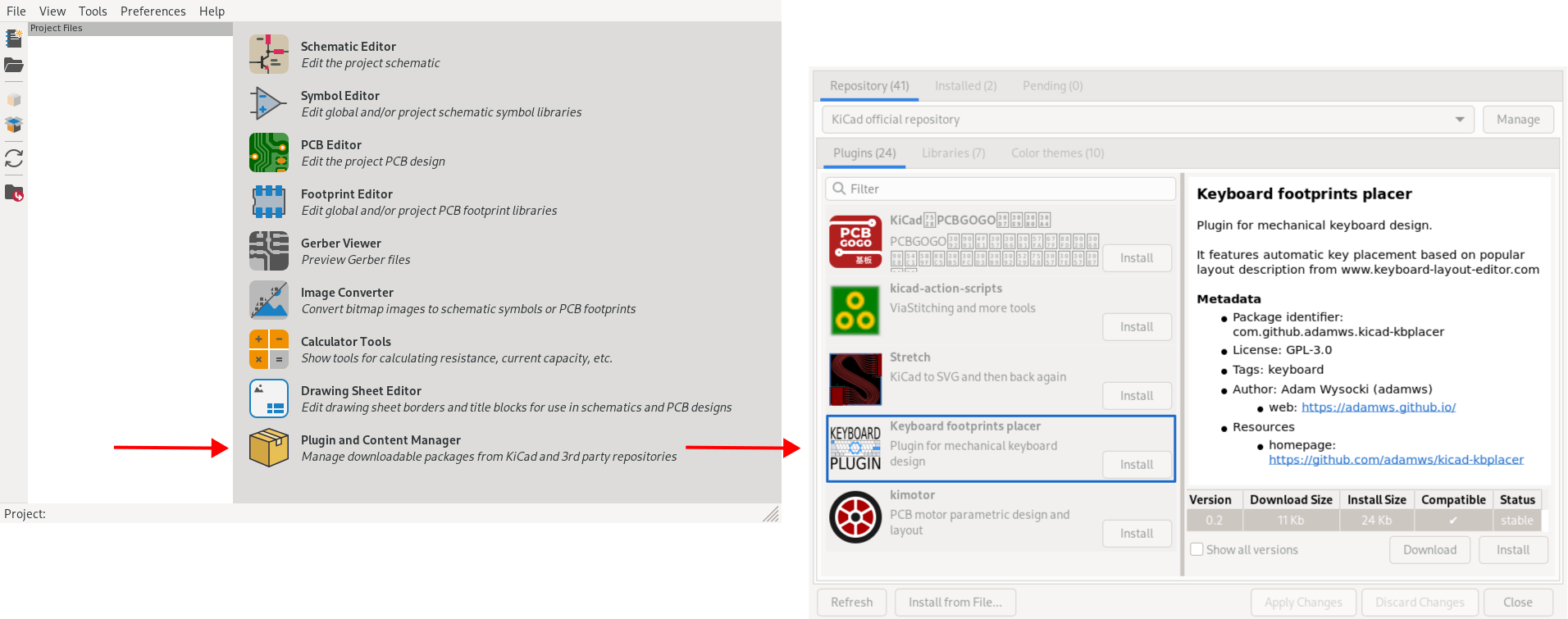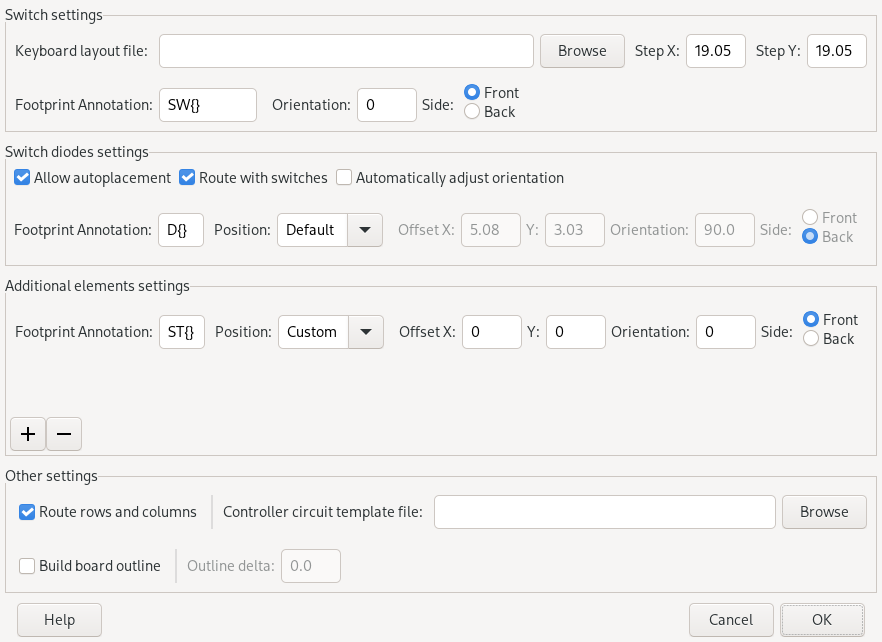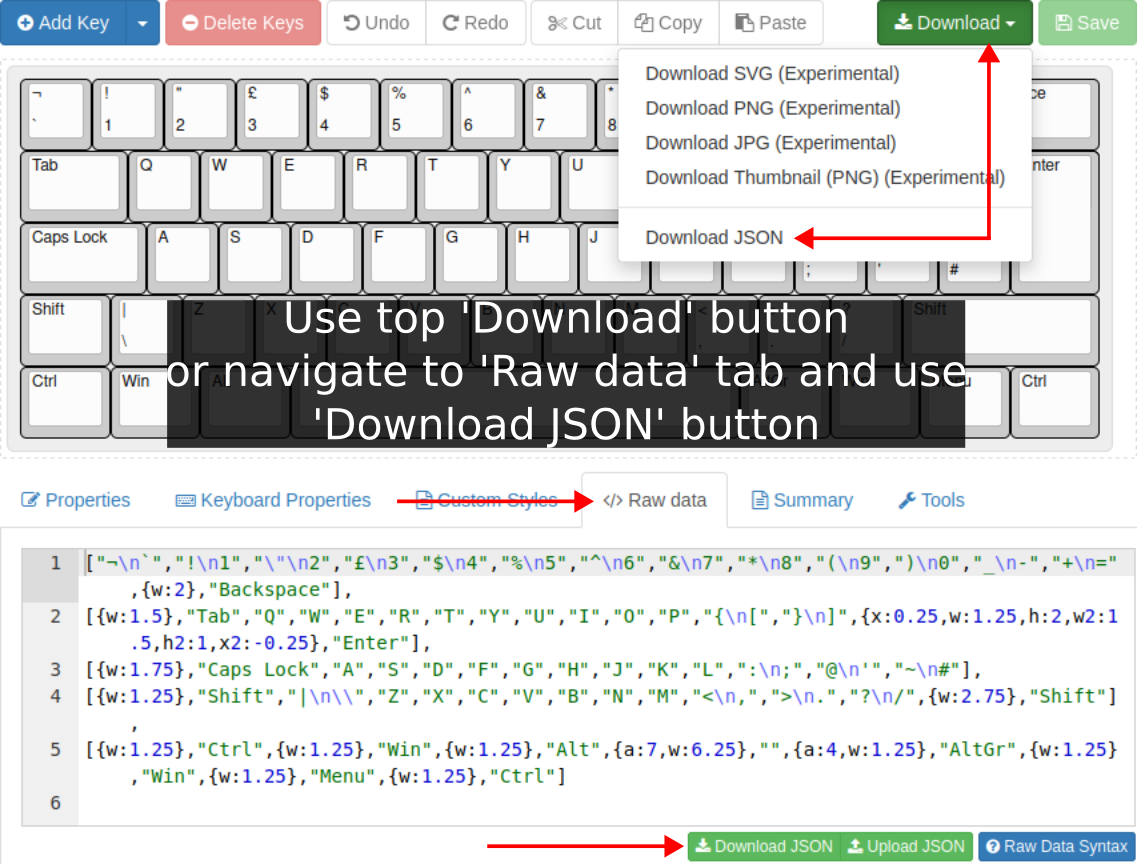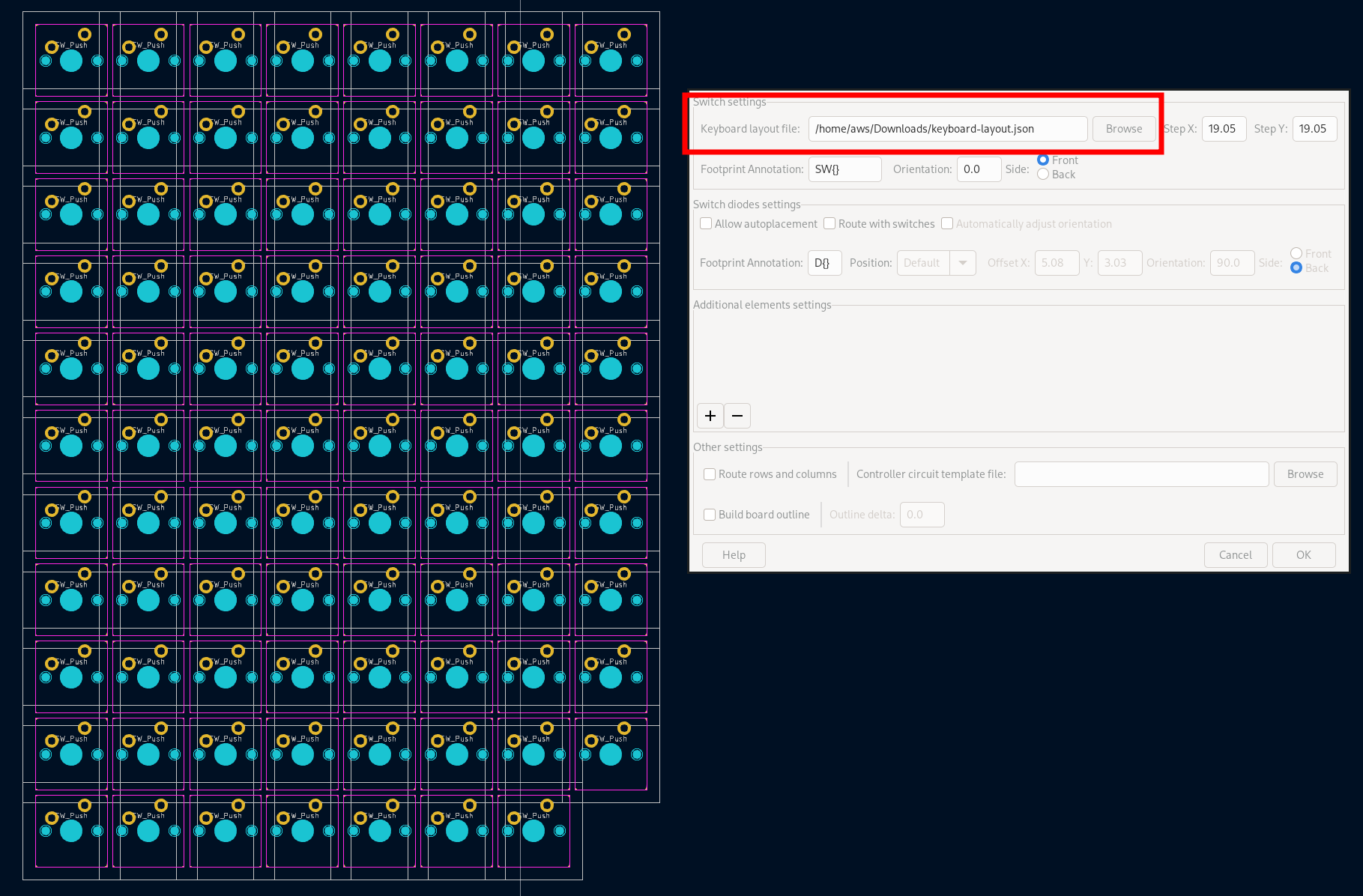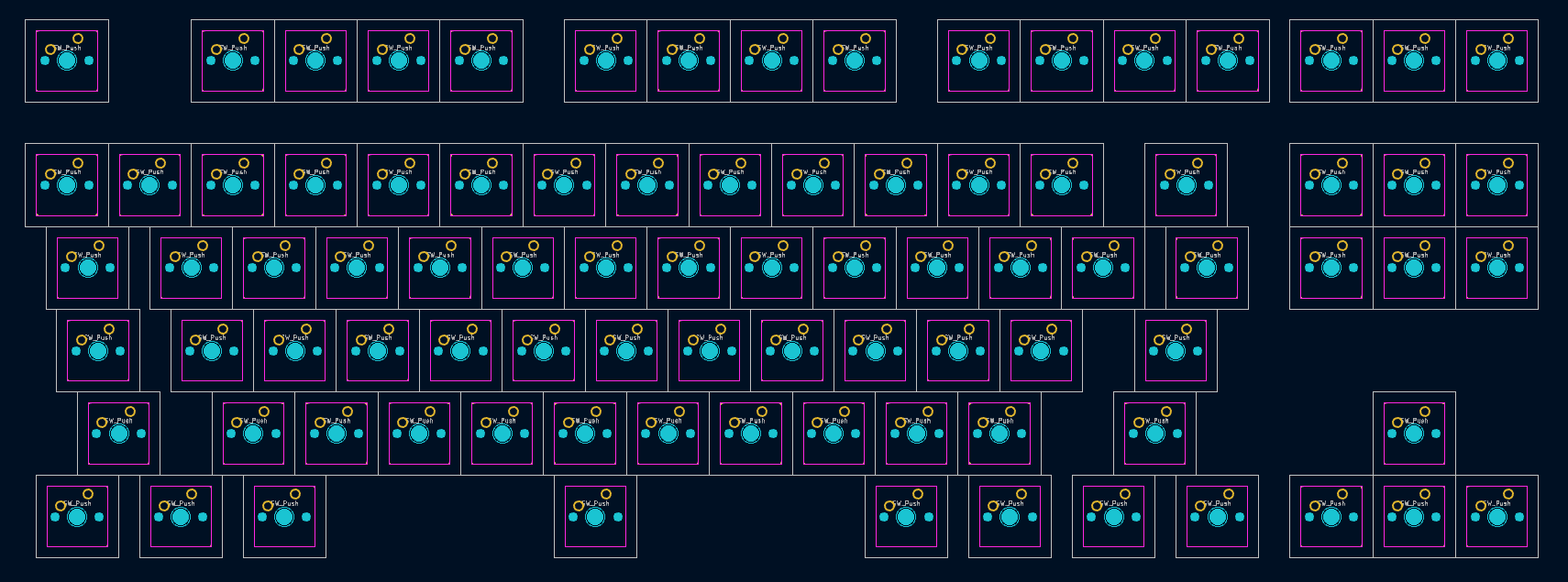KiCad plugin
This page is under construction
The kicad-kbplacer is KiCad plugin for placing and routing keyboard matrix switches and diodes. It is meant to accelerate design process by removing repetitive tasks. It is not the only tool of this kind1 but it is currently amongst the most popular choices.
This page is not the guide on mechanical keyboard PCB design. Prior knowledge about using KiCad is expected. The purpose of this document is to demonstrate kicad-kbplacer capabilities, show how it can be used for some common keyboard related tasks and how to solve possible problems.
Installation
Use KiCad's Plugin and Content Manager and search for Keyboard footprints placer. Select latest version and click install.
After installation, plugin can be started by clicking plugin icon on the toolbar of KiCad's PCB editor:
If it does not appear on the toolbar (which may happen when application window is to small), go to Tools -> External Plugins menu.
KiCad plugins are accessible only from PCB editor (pcbnew) and not from schematic editor (eeschema).
Usage
When started, plugin will greet you with following settings window:
Following chapters will explain most of these settings in detail. For complete description refer to plugin's README.
All of the following sections assume that you have imported footprints to PCB editor. In most workflows it means that schematic is ready and fully annotated. There are some important considerations regarding matrix annotation but this will be explained later.
How to arrange elements according to layout from keyboard-layout-editor
[todo]The keyboard-layout-editor is de-factor community standard for designing layouts. The kicad-kbplacer can use it to arrange footprints. First you must download json layout file:
Then run kicad-kbplacer and choose downloaded file in Keyboard layout file option. Other options settings might be ticked off.
How to change the position of all switch diodes
[todo]
How to use routing
[todo]
How to define and use track routing template
[todo]
How to place LEDs
[todo]